This blog post is about what happens when you implement TDE (Transparent Data Encryption) in your database.
I started with 2 other blog posts, but I soon realized that this is a HUGE topic with ramifications throughout the database system.
Well let's start at the beginning.
I wanted to know what happens when you implement TDE.
The 3 items that I keep hearing are
Now in order to investigate this further, I had some restrictions that affected my testing.
In the graphs above you can see that out of the 50 GB of allocated space
uncompressed --> 35.8 GB of used space
compressed --> 24.9 GB of used space
These are the datasets I am going to use throughout my testing.
I started by taking these 2 datasets and seeing what happens with the 2 full backup types
L0 --> Full backups saved as backupset
image copy --> Full copy of datafile.
Below is what I found when I compressed both these backup types.
This was very helpful to see what happens.
For my uncompressed dataset (35 GB), I was able to compress the file down to 20 GB.
For my uncompressed image copy (35 GB used) I was able to compress the file down to 18 GB
For my compressed dataset (24 GB), I was able to compress the file down to 18 GB
For my compressed image copy (24 GB), I was able to compress the file down to 18 GB.
So what I learned is no matter how I compressed the data, in the database (ACO), or just compress the backup, the final size is still ~18 GB.
Now we have some benchmarks on what happens when I just compress the backups.
I started with encrypting the image copy. This was one area that I wanted to learn more about for 2 reasons.
You can see from the above testing there was a very significant impact on the compressed size of the image copy. Both compressed and uncompressed data compressed nicely when it was unencrypted. After encrypting the dataset, the compressed size is about 3x larger than the compressed size.
This gives me the answer on how it will affect these 2 areas.
With level 0 backups, I can see the benefit of compressing the data first.
Wow.. What stood out to me on this testing is the size of the archive logs. Adding Advanced Compression to the database decreased the size of the incremental backups (expected), but increased the size of the archive logs. Then when I looked at the compressed size (both with and without encryption) compressing the data in the database increased the size of the archive logs.
This showed me a lot of what happens with TDE. What I learned through this was.
I started with 2 other blog posts, but I soon realized that this is a HUGE topic with ramifications throughout the database system.
Well let's start at the beginning.
I wanted to know what happens when you implement TDE.
The 3 items that I keep hearing are
- Encrypted data will not compress
- Encrypted data will not dedupe
- Implementing Advanced compression in the database will mitigate the loss of compression to encryption by compressing the data before encrypting
Now in order to investigate this further, I had some restrictions that affected my testing.
- I had no access to a deduplicating appliance to test point 2
- I didn't have a real data set to use. I ended up using the SOE schema in swingbench
- The only way I could test the effect of compression was to compress the backupset. Most appliances (including the ZDLRA) break the file up into pieces and compress each piece. I couldn't emulate the affect of doing that.
Now for my testing dataset. I created a dataset in the SOE tablespace that in uncompressed. I then took that dataset and created a second copy of the schema with advanced compression in place in the SOE_COMPRESSED tablespace.
When I finished this I had 2 tablespaces comprised of 10 x 5 GB datafiles.
SOE --> uncompressed copy of data
SOE_COMPRESSED --> Advanced compression (ACO) copy of data
In the graphs above you can see that out of the 50 GB of allocated space
uncompressed --> 35.8 GB of used space
compressed --> 24.9 GB of used space
These are the datasets I am going to use throughout my testing.
I started by taking these 2 datasets and seeing what happens with the 2 full backup types
L0 --> Full backups saved as backupset
image copy --> Full copy of datafile.
Below is what I found when I compressed both these backup types.
This was very helpful to see what happens.
For my uncompressed dataset (35 GB), I was able to compress the file down to 20 GB.
For my uncompressed image copy (35 GB used) I was able to compress the file down to 18 GB
For my compressed dataset (24 GB), I was able to compress the file down to 18 GB
For my compressed image copy (24 GB), I was able to compress the file down to 18 GB.
So what I learned is no matter how I compressed the data, in the database (ACO), or just compress the backup, the final size is still ~18 GB.
Now we have some benchmarks on what happens when I just compress the backups.
I started with encrypting the image copy. This was one area that I wanted to learn more about for 2 reasons.
- Many of the newer backup strategies use the "incremental merge" process that started with 10G of oracle. I was curious what happens to image copies when you implement TDE.
- Many of the Flash arrays use compression to get more usable storage from the smaller SSD drives. Looking at what happens with compressing the datafile copies gives a lot of insight into how those flash arrays will be affected by TDE.
You can see from the above testing there was a very significant impact on the compressed size of the image copy. Both compressed and uncompressed data compressed nicely when it was unencrypted. After encrypting the dataset, the compressed size is about 3x larger than the compressed size.
This gives me the answer on how it will affect these 2 areas.
- If using an "incremental merge" based backup that is stored on compressed storage, you will need 3x the amount of storage for your backups.
- If using Flash storage for your database files that utilizes compression, you will need 3x the amount of database storage.
OK.. There's the first answer I was looking for.
Now let's see what happens with my Level 0 backups.
With level 0 backups, I can see the benefit of compressing the data first.
I can also see the effect of encryption.
Compressing the data first saved me a about a 1/3 of the size of the data, and about 1/3 of the size of the backupset compressed (once encrypted).
Now let's take a look of the effect of encryption on the change rate. I updated one of the tables in the database to create a change rate, and I looked at both the archive logs and the incremental backup.
Wow.. What stood out to me on this testing is the size of the archive logs. Adding Advanced Compression to the database decreased the size of the incremental backups (expected), but increased the size of the archive logs. Then when I looked at the compressed size (both with and without encryption) compressing the data in the database increased the size of the archive logs.
This showed me a lot of what happens with TDE. What I learned through this was.
- Encrypted data indeed does not compress, in fact it can get much bigger.
- Implementing Advanced Compression does not always mitigate the effects of encryption. Depending on the dataset, it might have very limited effect.
- The compressed size of datafiles and image copy backups may increase by 3x or more depending on the amount of free space you typically have in your datafiles..
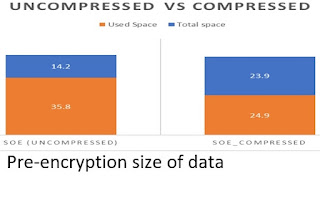
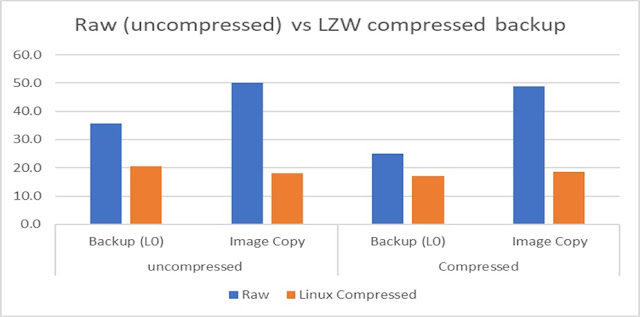

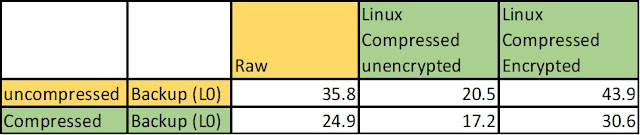

No comments:
Post a Comment